Accounting info. Expenses for fuels and lubricants: accounting and automation Write-off of gasoline in 1s 8.3 step-by-step instructions
Institutions and organizations with vehicles are forced to buy gasoline, diesel fuel and other fuels and lubricants every day. The most common ways to purchase fuel and lubricants are in cash or with an advance report, as well as using fuel cards.
Let's look at how these methods of accounting for fuel and lubricants are implemented in 1C: Accounting 8.3.
Accounting by cards
The plastic fuel card payment system is the most convenient and profitable form of payment for fuel. The organization enters into an agreement with a fuel and lubricants supplier for the purchase of gasoline using a fuel card, which stores information about the established limits on the quantity and range of petroleum products and related services, as well as the amount of money within which petroleum products and related services can be obtained.
Capitalization of the cost of a fuel card (if there is one, since in most cases the card is used free of charge if it is returned) can be registered as a receipt of services through the menu “Purchases” - “Receipts (acts, invoices)” - create a receipt “Services (act)” ).
Fig.1 Creating a “Services” document

Fig. 2 Filling out a service document - production of a fuel card
In this case, the fuel card itself is taken into account as a strict reporting form on off-balance sheet account 006 and is reflected in accounting using a manual operation - menu “Operations” - “Operations entered manually”.
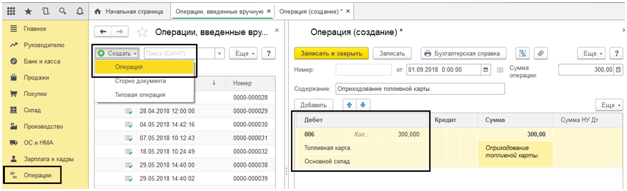
Fig.3 Operation entered manually – reflection of the fuel card as off-balance
Please note that if a fuel card is produced free of charge, the card is also displayed on off-balance sheet account 006 “Strict reporting forms” at a conditional price - 1 card = 1 ruble.
At the end of the month, the fuel supplier provides documents reflecting the number of liters actually purchased, which is the basis for accounting in account 10.03 “Fuel” and is issued through “Receipt of goods (invoice)”, in the “Purchases” menu - “Receipts (acts, invoices)” .

Fig.4 Menu of the 1C: Accounting program “Purchases”
We create a new document “Receipt of goods (invoice), fill in the organization, supplier, contract, warehouse and add rows to the tabular part “Goods” using the “Add” or “Selection” button. When creating an item, be sure to specify the type of item - fuels and lubricants.

Fig.5 Nomenclature card for fuels and lubricants

Fig.6 Registration of receipt of fuel and lubricants
Thus, we received fuel and lubricants from the supplier. The wiring has been formed - Dt. 10.3 - Kt. 60.

Fig.7 Movement of the document “Receipt of goods (invoice)”
Receipt of fuel and lubricants according to advance report
To reflect the driver’s independent purchase of gasoline using cash issued to him, we draw up an advance report. In this case, you first need to formalize the issuance of funds to the reporting employee. The issuance of money from the cash register is recorded in the document “Issuance of cash” with the type of operation “Issue to an accountable person.”
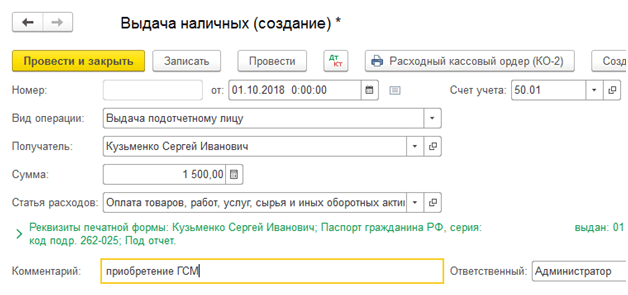
Fig.8 Filling out the cash withdrawal document
Now let’s create the “Advance report” itself through “Bank and cash desk” - “Advance reports”.

Fig.9 Cash documents
Using the “Create” button, we create a new document in which we fill out the first tab “Advances”: we record the document for issuing the advance (we have “Cash Withdrawal”), and at the bottom – the documents attached to the report. Next, we proceed to filling out the tabular part, in which we select the purchased product range (Ai-95 Gasoline), indicating the quantity and price.

Fig.10 Filling out the report
Thus, we capitalized fuel and lubricants through an advance report. His postings are Dt. 10.3 - Kt. 71.01. By clicking the “Print” button we get a printed form of the document.

Fig. 11 Printed form of the expense report
Write-off of fuel and lubricants in 1C 8.3
Accounting for the write-off of fuel and lubricants in 1C is carried out according to waybills. This information is verified with reports provided by the reporting employee himself and summarizing the data from waybills and gas station receipts.
The write-off of gasoline and other fuels and lubricants is documented in the same way using the “Demand-invoice” document, which is located in the “Warehouse” section.

Fig. 12 Fragment of the “Warehouse” menu item
In the document, using the “Selection” or “Add” button, the name of the fuel, volume and account to which we will write it off are indicated. The latter, in turn, depends on the type of activity of the company: for example, if the company is a trading company, then the write-off account is 44.01, production (for main production) is 20, and general business needs is account 26. Checking the “Cost accounts” box on the “Materials” tab, will make it possible to indicate accounts on the same line with the nomenclature. Otherwise, they will be filled out on a separate tab.

Fig. 13 Filling out the “Requirements-invoice” for writing off fuel and lubricants
When making an invoice claim, the cost of gasoline written off as expenses is taken into account at the average cost.

Fig. 14 Report on the movement of the document “Demand-invoice”
The same document can also be generated on the basis of an expense report. To do this, open the report itself or the entire “Advance reports” journal, click the “Create based on” button and select the document you are looking for.

Fig. 15 Creating a “Requirement-invoice” from an “Advance report”
Setting up subaccount 10.03 “Fuel”
In our example, we use one warehouse for fuel receipt. If you have several vehicles, then you can create your own warehouse for each vehicle and take into account the balances and turnover for each unit of transport.
In order for accounting on account 10.03 to be carried out in the context of warehouses, let’s look at the account settings in the chart of accounts. Let's open the account 10.03 – “Fuel”. Here, the composition of subconto types is determined by setting up the chart of accounts “Inventory accounting”. By checking the “Inventory accounting is carried out by storage location” checkbox, we receive an additional sub-conto in the form of warehouses, accounting for which can be carried out both in quantitative and quantitative-cumulative terms.

Fig. 16 Setting up the “Storage Locations” subconto of account 10.03 “Fuel”

Fig. 17 Window for setting up the chart of accounts – account 10.03 “Fuel”
For example, let’s repost our created documents, changing the “Main warehouse” to the “Car” warehouse. After these changes, “Warehouse” was displayed in the transactions, and when creating the balance sheet, it became possible to add the “Warehouses” subaccount.

Fig. 18 Setting up the balance sheet for account 10.03 “Fuel”
As you can see, in the SALT the conditional warehouse “Car” was allocated.

Fig. 19 WWS for account 10.03 “Fuel” with details by storage location
Previously purchased fuel is reflected in the SALT without indicating the warehouse - “...”.
Enterprises that have vehicles on their balance sheet must reflect the purchase of fuels and lubricants and their write-off for production; let’s look at how fuel accounting is organized in 1C Accounting 8 edition 2.0.
In this article we will analyze the situation when fuel is purchased by an accountable person and then written off as expenses.
To reflect the receipt of fuel to the enterprise purchased by an accountable person, the document “Advance report” is used. You can find it on the “Cashier” tab and on the “Production” tab.
The pre-accountable person must be given funds for the purchase of fuel, for example, from the cash register using the document “Cash Expenditure Order”.
Example: driver of Veda LLC I.I. funds were issued from the cash register for the purchase of AI-92 gasoline in the amount of 9,800 rubles. The driver purchased 350 liters of gasoline for this amount.
To reflect this operation in 1C, we will fill out an expense report document. On its first tab we will reflect the amount that was issued to the driver for reporting. Purchased gasoline must be entered in the “Products” tab. Here we also reflect the documents for gasoline that were issued to the driver upon purchase: a receipt and an invoice.
Postings were generated according to the document:

Please note that fuel accounting in 1c is organized on subaccount 03 of account 10. The subaccount is called “Fuel”. This account can be set manually in the expense report document. However, if fuels and lubricants are supplied to your company on a monthly basis, it is better to create a separate folder for fuel. I told you how to do this.
Next stage – This is a write-off of gasoline for production. In our example, 200 liters of gasoline were written off. This operation is reflected in 1C Accounting by the document “Requirement-invoice”, located on the “Production” tab.

The subsystem is an additional unit for accounting for fuel and lubricants.
With the help of the solution you will be able to:
- Monitor the consumption of fuel and lubricants according to standards;
- Take into account the mileage of the car, operating hours of the car and air conditioner;
- Monitor driver load;
- Maintain cash flow for fuel and lubricants;
- Generate waybills according to Form 4-C.
What does the fuel and lubricants metering subsystem look like?
A special section “Fuel and lubricants accounting” will appear in the interface of your 1C.
It will appear as a separate menu item. It will include the “fuel and lubricants settings” section, a reference book of expense norms, as well as a report on waybills.
Fuel and lubricants settings include setting the main fuel storage warehouse and the fuel itself as defaults for substitution in documents.
To get started, you will also need to establish standards for each vehicle (accounting object).
The transition to the summer/winter norm is carried out automatically depending on the date of registration of the route sheet.
The waybill looks like this:
When creating, you need to specify the car, record the driver, his operating time and speedometer readings, set the operating hours of the air conditioner and the car. The remaining fuel at the beginning of the trip and at the end of the trip is also recorded.
Based on the data entered into the document, overexpenditure or savings are automatically calculated according to the standards.
The fuel and lubricants accounting subsystem maintains a register of all waybills:
The completed waybill can be printed using the established form 4-C, approved by Resolution of the State Statistics Committee of Russia dated November 28, 1997 No. 78.
Based on the waybill, you can create a demand invoice.
The invoice requirement is a standard configuration document. When it is created, the data from the waybill is automatically filled in.
When executed, the document will make standard entries for writing off fuel and lubricants to the selected accounting account.
When implementing the subsystem, it becomes possible to indicate the driver's license number for an individual.
When selecting a driver, his license number will also be inserted into the waybill.
Fuel control through the fuel and lubricants metering subsystem
The subsystem implements a report that will allow you to obtain information on all waybills. In the report you can see important parameters for controlling expenses:
- Machine hours
- Standard consumption
- Received fuel and lubricants
- Mileage
- Actual consumption
- Air conditioner operating hours
and make an assessment of the efficiency of fuel costs for each driver or vehicle.
Buy a fuel and lubricants accounting subsystem in 1C
The subsystem is implemented as a ready-made solution – an add-on for the “Enterprise Accounting” configuration, ed. 3.0
Implementation can be completed in one business day. At the same time, it will not entail any consequences that complicate a typical configuration update, because all changes are made using extension technology. You do not need to use the services of a programmer when updating.
For other configurations, we will develop a similar solution in a short time - please contact us.
If this solution interests you, call us or order it right now.
Order a fuel and lubricants accounting subsystem in 1C (from 18,000 rubles)
Given the presence of a large number of vehicles, sources of financing, various types of activities, as well as units that consume fuels and lubricants, the institution faces an urgent need to automate the issuance of waybills and the correct write-off of fuels and lubricants.
In the program "1C: Public Institution Accounting 8", ed. 2.0, to account for waybills for various vehicles, worksheet for units that consume fuel and lubricants in accordance with the standards, the subsystem “ Accounting for fuel and lubricants».
In order to start using the fuel and lubricants accounting capabilities in the program, you need to go to the menu item “ Administration» - « Setting up accounting parameters» - « Specialized subsystems" In this tab, you must check the box “ Accounting for fuels and lubricants» to reflect documents in this area.
- « Standards for calculating fuel consumption for units" And " Standards for calculating fuel consumption for vehicles»;
- « Correction factors in percent" And " Correction values for calculating fuel consumption rates»;
- « Vehicle routes».
In the menu item " Administration» as necessary, directories on the type of fuel used, license cards, bus routes and driver fuel cards are filled out.
Before creating a waybill, you must also fill in the data on the vehicle consumption rate in the fixed assets card. To do this, in the card, click on the go button, there is a register of information “ Settings for fuel consumption rates for vehicles and units».
The journal of waybills and taxation of waybills is located in the menu item " Material reserves" The program provides for filling out different types of waybills depending on the vehicle. Let's consider the design of a waybill for a passenger car (form No. 3).
On the " General information» information about the vehicle, driver, department, employee and organization at the disposal of the driver is filled in. The license card is filled out if the operation of the vehicle according to the waybill is a licensed activity.
On the " Departure» provides data on the vehicle’s departure time and speedometer readings at the beginning of the day. At the bottom of the waybill, those responsible for the departure are indicated.
Next, fill in the “ Routes» indicating the vehicle routes. After filling out the given data, the waybill is saved and printed out for presentation to the driver. The remaining tabs are filled in in the program after the vehicle is returned.
On the " Routes» additional information will be provided about the time of departure and return of the transport, as well as the mileage traveled. In the " Return» the date and time of the driver’s return, the vehicle’s speedometer readings, as well as those responsible for the return are indicated. Information about the receipt, consumption and balances of fuel and lubricants is filled in on the tab " Fuel" and at the end of the day, the result of the driver’s work for the shift in hours and kilometers traveled will be filled in in the tab " results" If necessary, you can also fill out the “ Other».
To register the write-off of fuel and lubricants based on the waybill, enter the document “ Taxation of waybills».
Basic information about the waybill, transport, driver and speedometer reading upon departure will already be filled in in the “ tab Waybill details" To approve the initial data on the next tab, you must select the fill button to reflect the route of the vehicle in accordance with the waybill and the rate of expenses per 100 kilometers.

The standard consumption of fuel and lubricants is used as follows:
Result = (0.01 * (Transport (basic) consumption rate x Mileage + Consumption rate for transport work) + Consumption rate for special equipment operation) x (1 + 0.01 x Correction factors) + Consumption rate for dump truck trips + Consumption rate for heaters/air conditioners, for warming up and idle time + (Mileage/Control value x Correction values).
On the " Calculation of fuel consumption» information is provided on balances at departure, arrival and actual consumption of fuel and lubricants. The actual consumption of fuel and lubricants is compared with the standard consumption calculated using the formula and data on savings/overconsumption is displayed.
Data for reflecting amounts in accounting are recorded on the tab “ Write-off of fuel and lubricants» - here the nomenclature of the material stock, unit of measurement, KFO, accounting account, KPS, MOL, account debit and the amount of fuel and lubricants written off are taken into account.
After selecting the standard operation " Write-off of fuel and lubricants according to waybill» document « Taxation of waybill» is recorded and posted, at the same time generating transactions for the write-off of fuel and lubricants.
Materials , budget issue, April 2018
Including fuel cards. It would be incorrect to use “Operation entered manually” in this situation. The whole catch is that in this case you will reflect only the accounting entries, leaving out the rest, possibly necessary registers.
Let's look at step-by-step instructions for accounting and writing off fuel.
Receipt of fuels and lubricants
Go to the “Bank and Cash Office” section and select “Advance reports”.
Create a new document and indicate the reporting person in the header. In the product table, indicate the previously recognized product item. In our case, this is “Gasoline AI-92”. It is very important to correctly indicate the accounting account - 10.03 “Fuel”.

You should not have any difficulties filling out this document. Once you have provided all the required information, complete it.
In our example, we used an individual entrepreneur as an organization on a simplified taxation system (income minus expenses). In this regard, the document formed movements not only in accounting and tax accounting, but also in the accumulation registers “Other calculations” and “Expenses under the simplified tax system.”
If you reflected the receipt of fuel and lubricants with a “Manually entered operation”, then the movements would be in only one register - the accounting register. It is incorrect to do this due to the fact that something may not be taken into account depending on the chosen taxation system.

Write-off of gasoline
It is most correct to reflect it in 1C 8.3 with the document “Requirement-invoice”. The reason is the same as in the previous example. In addition, it is much more convenient to work with documents than directly with entries in the register.
In the previous example, we reflected the receipt of 30 liters of AI-92 gasoline, which are now registered with Gennady Sergeevich Abramov. Let's say we need to write off 20 liters due to a trip.
Accounting for the write-off of fuel and lubricants in 1C Accounting will be carried out using the invoice requirement. Filling out the header of this document is practically no different from the previous one.
Next, on the “Materials” tab we will indicate our AI-92 gasoline in the amount of 20 liters. It is more convenient to fill out this tabular part using the “Selection” button due to the fact that in this way you can immediately see the remains of a particular item.

Also, when filling out the tabular part, it is important to indicate correctly (10.03, as in the advance report).

We have filled in all the data and can process the document. In the image below you can see that two transactions have been generated for writing off fuel and lubricants to a cost account.

Since our organization uses a simplified tax system of income minus expenses, there will be two movements at once on the “Expenses under the simplified tax system” tab. The first line will reflect the expense of funds for the purchase of fuel and lubricants in the advance report. The second line is the receipt reflecting the write-off of fuel and lubricants.

Reflect fuel and lubricants accounting in 1C 8.3 correctly, then when closing the month, all such expenses will be taken into account.
See also video instructions for writing off materials:
New articles
- Grigory Kvasha - Find yourself by your birth sign
- Christian traditions A message about the traditions of Orthodox Christians
- What is Odz and how to find it
- Environmental pollution: environmental problems of nature
- Musk deer: the scent of an angel, the fangs of a demon
- Simple recipes for delicious salads
- Greek moussaka casserole dietary option
- Carrot, beet and potato salad Beet, carrot, potato and pea salad
- Egg white omelet recipe
- Creamy cauliflower soup
Popular articles
- Chocolate poppy seed cake - recipe with step-by-step photos on how to prepare it
- Read the Odyssey in abbreviated form
- The history of writing How a person learned to write
- Description of the painting by Nicholas Roerich “Star of the Hero”
- Metallic hydrogen: what and how to get it
- What is metallic hydrogen?
- Black butterfly or the story of a crime
- Golyavkin's stories. Read. Victor Golyavkin. Stories by Victor Golyavkin summary of stories
- The meaning of the name Andrey, character and fate
- Seeing snotty people in a dream
